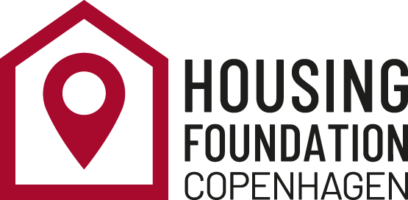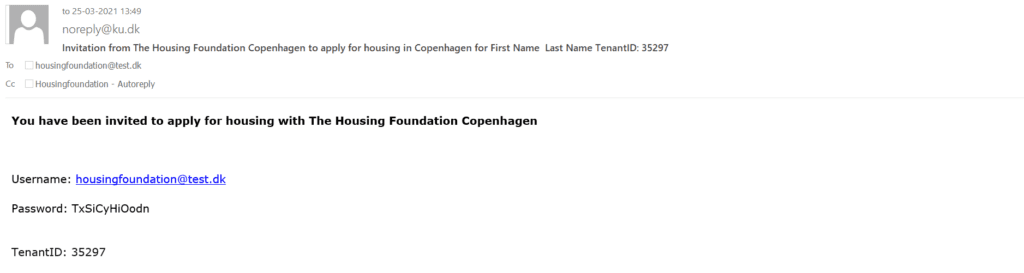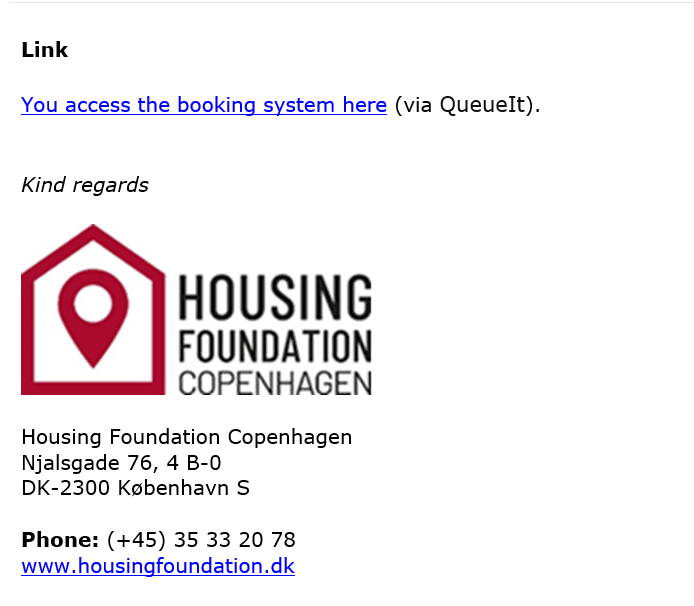How do I log into the booking system?
The Invitation
To login to the booking system you will need an invitation. The invitation will be sent by email to you and as soon as you have received it you can login to the booking system.
An example of an invitation email is shownto the right side. Press on the image and it will magnify.
The invitation email contains:
Username
Password
Tenant ID Link to the booking system
How to login to the booking system
1. Press the link
2. A log in site called QueueIT will open
3. When you have access, sign in with the the log in details (username and password)
4. You are now good to go and ready to make your booking.
Tenant ID
The tenant ID is a five digit number identifyer. Remember to always inform us about your Tenant ID when in contact with us. The tenant ID is written in the invitation email.