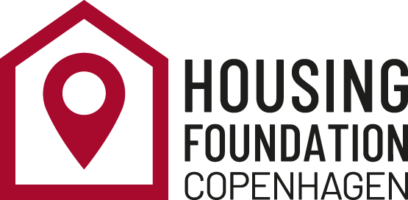Payment Issues
Problems when paying via credit or debit card
If you get an error message when you try to make a payment online using a credit or debit card, it is most likely because there is a limit on your credit or debit card of how much you can transfer at a time.
Please ask your own bank about this. You can also try to split the amount and make two online payments.
If payment online via credit card does not work for you, you always have the option of paying via bank transfer.
Other payment issues
It has been brought to our attention that some tenants are experiencing problems when paying with credit cards in the online payment system.
Our transaction provider, QuickPay, have informed us that the problem is due to the credit card not being registered with a 3D security-system for international transactions. We therefore recommend contacting your bank to see if your credit card is 3D secured with the so called Strong customer authentication”.
If you pay with a Mastercard or Visa card you can try to make a security update it in the links below:
If you are experiencing problems with your credit card in the online payment system, we recommend making a bank transfer as soon as possible, since it can take 10 days to be registered in our bank. If you make a bank transfer, please send the payment receipt in an email to our Finance Department at [email protected], then we can ensure that your contract is not cancelled.
You can find the necessary information for making bank transfers here.
Bank account details for the Housing Foundation
Bank: Danske Bank
Registration number: 4180
Account number: 10364183
IBAN: DK9530000010364183 (BIC) / SWIFT: DABADKKK
Account holder: Housing Foundation
Bank Address
Danske Bank
Erhvervscenter København
Holbergsgade 2
1057 Copenhagen K
Time frame for bank transfer
Please be aware that the transfer procedure might take several days; so make sure you take care of everything well in advance so we have the payment in time. Making an international money transfer can be costly since the involved banks often add extra fees. You are responsible for paying these.
Please send a receipt to [email protected] if it is close to your payment due date to