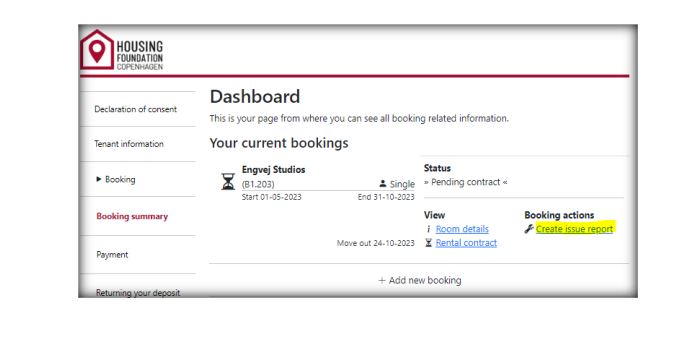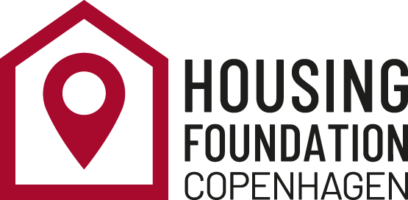Move in issue report
You have 14 days to make and upload your issue report from the day your keys are handed out, whether it is yourself or someone else picking up the keys.
Your Move in issue report
Besides from the professional move in inspection you also have 14 days from the day you pick up the keys to report issues.
For example, if you picked up your keys on the 1st September, your last day for reporting issues is 14th September.
If you believe something is missing or damaged, or if your room is not in a satisfactory condition that was not already noted in your move in the professional issue report made by the inspectors , please take photos and place these with descriptions in ” My Move in Issue report template”. You can find the template here.
It is important that you also read the damage guideline before making your move in issue report. You can find the damage guideline here
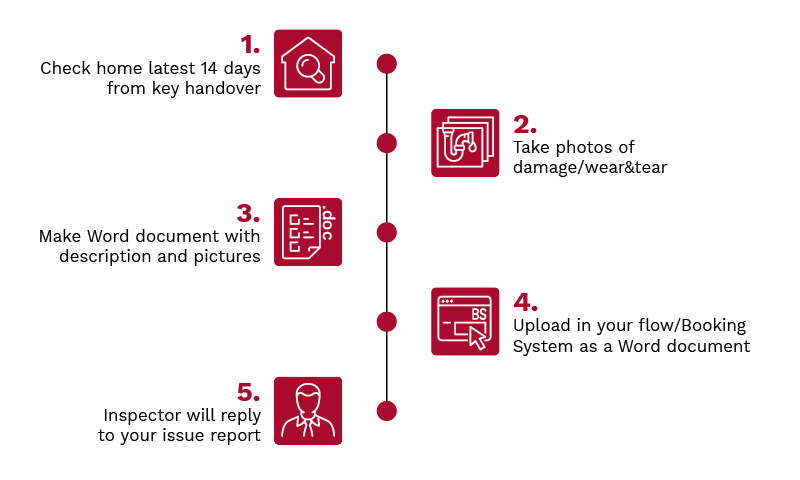
Uploading the issue report:
Go to Dashboard and click on Create issue report (this button is only visible once keys have been handed out to you)
Type a small description of the issue/issues.
You can only upload one file therefore please use the “My Move in issue report template”.
After uploading the Move in issue report, you can make changes to your report within the first 14 days after which it will be locked.
Finalize the report by clicking Submit Issue Report.
By selecting Reset it will delete everything and you may start from the beginning.
Our service manager will confirm that he has received the report shortly after the 14-day deadline for reporting has passed.