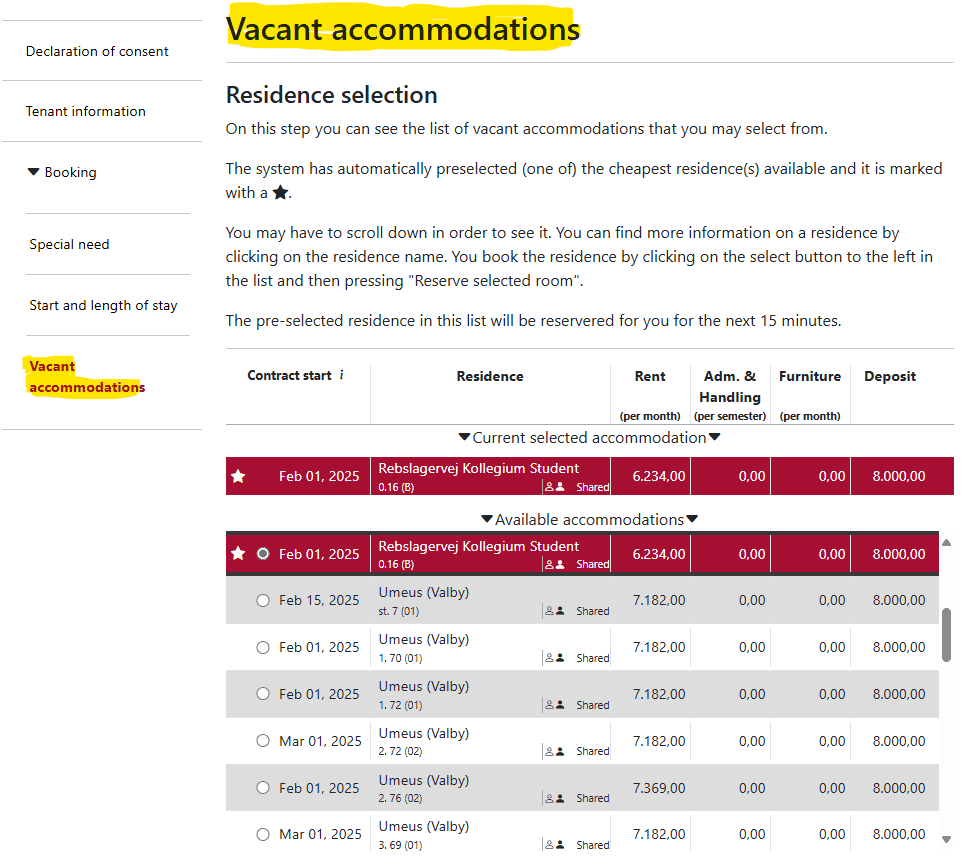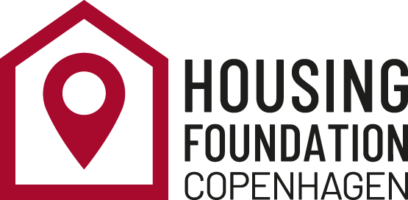How can I see available accomodations
You can see the available accommodations in your housing account in the 'Vacant Accommodations' section.
All of the accommodations shown to you are available for booking.
If you can’t see many rooms
During our booking rounds, we have more rooms available and outside booking rounds we have fewer rooms.
Please pay attention to the Contract start date for your selected room, as this is will determine the startdate of your tenancy.
These dates are non-modifiable, so you cannot request that we change these for
you. You can always see more details for each room by clicking on the middle of the row where the room name is, which will make a new page pop-up. You can navigate by the bar (horizontal and vertical grey arrow bar) to see price and room type.